主要方法:
get_cookie:打开国内领先的演出票务平台官网,引导用户登录并保存登录后的cookies。
set_cookie:载入之前保存的cookies,以实现自动登录。
login:访问目标购票页面并设置cookie。
enter_concert:根据提供的配置和参数打开浏览器,进入国内领先的演出票务平台并登录,如果cookies不存在则获取并保存。
choose_ticket:自动化选票过程,包括选择日期、场次、票价等,并尝试点击购买。
check_order:在选票后确认订单,选择观影人,并尝试提交订单。
click_util:辅助方法,用于重试点击直到达到预期的页面变化。
主执行流程:
读取config.json配置文件获取用户设置。
实例化Concert类,传入配置参数。
调用enter_concert方法登录并进入目标购票页面。
循环执行choose_ticket方法尝试选票并通过check_order方法提交订单,直到成功或达到某种终止条件。
功能和特性:
支持配置多个参数,如日期、场次、票价等,提高抢票的灵活性和成功率。
使用Selenium模拟用户操作,包括登录、选票和提交订单。
利用cookies实现快速登录,避免重复手动登录的麻烦。
自动化处理选票过程中的多种情况,如日期不可选、票价选择、场次已满等。
全代码如下
main.py文件
# coding: utf-8
from json import loads
from time import sleep, time
from pickle import dump, load
from os.path import exists
from selenium import webdriver
from selenium.webdriver.remote.webelement import WebElement
from selenium.common import exceptions
from selenium.webdriver.common.by import By
from selenium.webdriver.support.ui import WebDriverWait
from selenium.webdriver.support import expected_conditions as EC
from selenium.webdriver.common.desired_capabilities import DesiredCapabilities
class Concert(object):
def __init__(self, date, session, price, real_name, nick_name, ticket_num, viewer_person, 国内领先的演出票务平台_url, target_url, driver_path):
self.date = date # 日期序号
self.session = session # 场次序号优先级
self.price = price # 票价序号优先级
self.real_name = real_name # 实名者序号
self.status = 0 # 状态标记
self.time_start = 0 # 开始时间
self.time_end = 0 # 结束时间
self.num = 0 # 尝试次数
self.ticket_num = ticket_num # 购买票数
self.viewer_person = viewer_person # 观影人序号优先级
self.nick_name = nick_name # 用户昵称
self.国内领先的演出票务平台_url = xxx_url # 国内领先的演出票务平台网址
self.target_url = target_url # 目标购票网址
self.driver_path = driver_path # 浏览器驱动地址
self.driver = None
def isClassPresent(self, item, name, ret=False):
try:
result = item.find_element(by=By.CLASS_NAME, value=name)
if ret:
return result
else:
return True
except:
return False
# 获取账号的cookie信息
def get_cookie(self):
self.driver.get(self.国内领先的演出票务平台_url)
print(u"###请点击登录###")
self.driver.find_element(by=By.CLASS_NAME, value='login-user').click()
while self.driver.title.find('全球演出赛事官方购票平台') != -1: # 等待网页加载完成
sleep(1)
print(u"###请扫码登录###")
while self.driver.title == '登录': # 等待扫码完成
sleep(1)
dump(self.driver.get_cookies(), open("cookies.pkl", "wb"))
print(u"###Cookie保存成功###")
def set_cookie(self):
try:
cookies = load(open("cookies.pkl", "rb")) # 载入cookie
for cookie in cookies:
cookie_dict = {
'domain': '.国内领先的演出票务平台.cn', # 必须有,不然就是假登录
'name': cookie.get('name'),
'value': cookie.get('value'),
"expires": "",
'path': '/',
'httpOnly': False,
'HostOnly': False,
'Secure': False}
self.driver.add_cookie(cookie_dict)
print(u'###载入Cookie###')
except Exception as e:
print(e)
def login(self):
print(u'###开始登录###')
self.driver.get(self.target_url)
WebDriverWait(self.driver, 10, 0.1).until(EC.title_contains('商品详情'))
self.set_cookie()
def enter_concert(self):
print(u'###打开浏览器,进入国内领先的演出票务平台网###')
if not exists('cookies.pkl'): # 如果不存在cookie.pkl,就获取一下
self.driver = webdriver.Chrome(executable_path=self.driver_path)
self.get_cookie()
print(u'###成功获取Cookie,重启浏览器###')
self.driver.quit()
options = webdriver.ChromeOptions()
# 禁止图片、js、css加载
prefs = {"profile.managed_default_content_settings.images": 2,
"profile.managed_default_content_settings.javascript": 1,
'permissions.default.stylesheet': 2}
mobile_emulation = {"deviceName": "Nexus 6"}
options.add_experimental_option("prefs", prefs)
options.add_experimental_option("mobileEmulation", mobile_emulation)
# 就是这一行告诉chrome去掉了webdriver痕迹,令navigator.webdriver=false,极其关键
options.add_argument("--disable-blink-features=AutomationControlled")
# 更换等待策略为不等待浏览器加载完全就进行下一步操作
capa = DesiredCapabilities.CHROME
# normal, eager, none
capa["pageLoadStrategy"] = "eager"
self.driver = webdriver.Chrome(
executable_path=self.driver_path, options=options, desired_capabilities=capa)
# 登录到具体抢购页面
self.login()
self.driver.refresh()
# try:
# # 等待nickname出现
# locator = (By.XPATH, "/html/body/div[1]/div/div[3]/div[1]/a[2]/div")
# WebDriverWait(self.driver, 5, 0.3).until(EC.text_to_be_present_in_element(locator, self.nick_name))
# self.status = 1
# print(u"###登录成功###")
# self.time_start = time()
# except:
# self.status = 0
# self.driver.quit()
# raise Exception(u"***错误:登录失败,请删除cookie后重试***")
def click_util(self, btn, locator):
while True:
btn.click()
try:
return WebDriverWait(self.driver, 1, 0.1).until(EC.presence_of_element_located(locator))
except:
continue
# 实现购买函数
def choose_ticket(self):
print(u"###进入抢票界面###")
# 如果跳转到了确认界面就算这步成功了,否则继续执行此步
while self.driver.title.find('订单确认') == -1:
self.num += 1 # 尝试次数加1
if con.driver.current_url.find("buy.国内领先的演出票务平台.cn") != -1:
break
# 确认页面刷新成功
try:
box = WebDriverWait(self.driver, 3, 0.1).until(
EC.presence_of_element_located((By.ID, 'app')))
except:
raise Exception(u"***Error: 页面刷新出错***")
try:
realname_popup = box.find_elements(
by=By.XPATH, value="//div[@class='realname-popup']") # 寻找实名身份遮罩
if len(realname_popup) != 0:
known_button = realname_popup[0].find_element(
by=By.XPATH, value="//div[@class='operate']//div[@class='button']")
known_button[0].click()
except:
raise Exception(u"***Error: 实名制遮罩关闭失败***")
try:
buybutton = box.find_element(by=By.CLASS_NAME, value='buy__button')
sleep(0.5)
buybutton_text: str = buybutton.text
except Exception as e:
raise Exception(f"***Error: buybutton 位置找不到***: {e}")
if "即将开抢" in buybutton_text:
self.status = 2
raise Exception(u"---尚未开售,刷新等待---")
if "缺货" in buybutton_text:
raise Exception("---已经缺货了---")
sleep(0.1)
buybutton.click()
box = WebDriverWait(self.driver, 2, 0.1).until(
EC.presence_of_element_located((By.CSS_SELECTOR, '.sku-pop-wrapper')))
try:
# 日期选择
toBeClicks = []
try:
date = WebDriverWait(self.driver, 2, 0.1).until(
EC.presence_of_element_located((By.CLASS_NAME, 'bui-dm-sku-calendar')))
except Exception as e:
date = None
if date is not None:
date_list = date.find_elements(
by=By.CLASS_NAME, value='bui-calendar-day-box')
for i in self.date:
j: WebElement = date_list[i-1]
toBeClicks.append(j)
break
for i in toBeClicks:
i.click()
sleep(0.05)
# 选定场次
session = WebDriverWait(self.driver, 2, 0.1).until(
EC.presence_of_element_located((By.CLASS_NAME, 'sku-times-card'))) # 日期、场次和票档进行定位
session_list = session.find_elements(
by=By.CLASS_NAME, value='bui-dm-sku-card-item')
toBeClicks = []
for i in self.session: # 根据优先级选择一个可行场次
if i > len(session_list):
i = len(session_list)
j: WebElement = session_list[i-1]
# TODO 不确定已满的场次带的是什么Tag
k = self.isClassPresent(j, 'item-tag', True)
if k: # 如果找到了带presell的类
if k.text == '无票':
continue
elif k.text == '预售':
toBeClicks.append(j)
break
elif k.text == '惠':
toBeClicks.append(j)
break
else:
toBeClicks.append(j)
break
# 多场次的场要先选择场次才会出现票档
for i in toBeClicks:
i.click()
sleep(0.05)
# 选定票档
toBeClicks = []
price = WebDriverWait(self.driver, 2, 0.1).until(
EC.presence_of_element_located((By.CLASS_NAME, 'sku-tickets-card'))) # 日期、场次和票档进行定位
price_list = price.find_elements(
by=By.CLASS_NAME, value='bui-dm-sku-card-item') # 选定票档
# print('可选票档数量为:{}'.format(len(price_list)))
for i in self.price:
if i > len(price_list):
i = len(price_list)
j = price_list[i-1]
# k = j.find_element(by=By.CLASS_NAME, value='item-tag')
k = self.isClassPresent(j, 'item-tag', True)
if k: # 存在notticket代表存在缺货登记,跳过
continue
else:
toBeClicks.append(j)
break
for i in toBeClicks:
i.click()
sleep(0.1)
buybutton = box.find_element(
by=By.CLASS_NAME, value='sku-footer-buy-button')
sleep(1.0)
buybutton_text = buybutton.text
if buybutton_text == "":
raise Exception(u"***Error: 提交票档按钮文字获取为空,适当调整 sleep 时间***")
try:
WebDriverWait(self.driver, 2, 0.1).until(
EC.presence_of_element_located((By.CLASS_NAME, 'bui-dm-sku-counter')))
except:
raise Exception(u"***购票按钮未开始***")
except Exception as e:
raise Exception(f"***Error: 选择日期or场次or票档不成功***: {e}")
try:
ticket_num_up = box.find_element(
by=By.CLASS_NAME, value='plus-enable')
except:
if buybutton_text == "选座购买": # 选座购买没有增减票数键
buybutton.click()
self.status = 5
print(u"###请自行选择位置和票价###")
break
elif buybutton_text == "提交缺货登记":
raise Exception(u'###票已被抢完,持续捡漏中...或请关闭程序并手动提交缺货登记###')
else:
raise Exception(u"***Error: ticket_num_up 位置找不到***")
if buybutton_text == "立即预订" or buybutton_text == "立即购买" or buybutton_text == '确定':
for i in range(self.ticket_num-1): # 设置增加票数
ticket_num_up.click()
buybutton.click()
self.status = 4
WebDriverWait(self.driver, 3, 0.1).until(
EC.title_contains("确认"))
break
else:
raise Exception(f"未定义按钮:{buybutton_text}")
def check_order(self):
if self.status in [3, 4, 5]:
# 选择观影人
toBeClicks = []
WebDriverWait(self.driver, 5, 0.1).until(
EC.presence_of_element_located((By.XPATH, '//*[@id="dmViewerBlock_DmViewerBlock"]/div[2]/div/div')))
people = self.driver.find_elements(
By.XPATH, '//*[@id="dmViewerBlock_DmViewerBlock"]/div[2]/div/div')
sleep(0.2)
for i in self.viewer_person:
if i > len(people):
break
j = people[i-1]
j.click()
sleep(0.05)
WebDriverWait(self.driver, 5, 0.1).until(
EC.presence_of_element_located((By.XPATH, '//*[@id="dmOrderSubmitBlock_DmOrderSubmitBlock"]/div[2]/div/div[2]/div[3]/div[2]')))
comfirmBtn = self.driver.find_element(
By.XPATH, '//*[@id="dmOrderSubmitBlock_DmOrderSubmitBlock"]/div[2]/div/div[2]/div[3]/div[2]')
sleep(0.5)
comfirmBtn.click()
# 判断title是不是支付宝
print(u"###等待跳转到--付款界面--,可自行刷新,若长期不跳转可选择-- CRTL+C --重新抢票###")
while True:
try:
WebDriverWait(self.driver, 4, 0.1).until(
EC.title_contains('支付宝'))
except:
# 通过人工判断是否继续等待支付宝跳转界面
c ="""
等待输入指示:
1.抢票成功
2.抢票失败,未知原因没跳转到支付宝界面,进入下一轮抢票
"""
step = input('等待跳转到支付宝页面,请输入:')
if step == '1':
# 成功
break
# elif step == '2':
# # 有遮罩弹窗,包括各种错误提示
# try:
# confirm = WebDriverWait(self.driver, 3, 0.1).until(
# EC.presence_of_element_located((By.ID, 'confirm')))
# except:
# raise Exception(u"***Error: 页面刷新出错***")
else:
raise Exception(u'***Error: 长期跳转不到付款界面***')
break
self.status = 6
print(u'###成功提交订单,请手动支付###')
self.time_end = time()
if __name__ == '__main__':
try:
with open('./config.json', 'r', encoding='utf-8') as f:
config = loads(f.read())
# params: 场次优先级,票价优先级,实名者序号, 用户昵称, 购买票数, 官网网址, 目标网址, 浏览器驱动地址
con = Concert(config['date'], config['sess'], config['price'], config['real_name'], config['nick_name'],
config['ticket_num'], config['viewer_person'], config['国内领先的演出票务平台_url'], config['target_url'], config['driver_path'])
con.enter_concert() # 进入到具体抢购页面
except Exception as e:
print(e)
exit(1)
while True:
try:
con.choose_ticket()
con.check_order()
except Exception as e:
con.driver.get(con.target_url)
print(e)
continue
if con.status == 6:
print(u"###经过%d轮奋斗,共耗时%.1f秒,抢票成功!请确认订单信息###" %
(con.num, round(con.time_end-con.time_start, 3)))
breakconfig.json文件:
{
"date": [
14
],
"sess": [
1,
2
],
"price": [
1,
2,
3,
4,
5,
6
],
"real_name": [
1
],
"nick_name": "",
"ticket_num": 1,
"viewer_person": [
2
],
"driver_path": "C:\\Users\\国内领先的演出票务平台helper\\chromedriver.exe",
"国内领先的演出票务平台_url": "https://www.国内领先的演出票务平台.cn/",
"target_url": "https://m.国内领先的演出票务平台.cn/国内领先的演出票务平台/detail/item.html?itemId=714001339730",
"comment": {
"title": "comment 下的所有内容为自定义注释,无实际含义",
"date": "1",
"sess": "场次序号,优先选中的场次序号放在前,填写的场次序号若大于实际场次序号,则会选中实际场次序号最大的",
"price": "票档序号,优先选中的票档序号放在前,填写的票档序号若大于实际票档序号,则会选中实际票档序号最大的",
"real_name": "实名者序号,已经弃用",
"nick_name": "用户昵称,已经弃用",
"ticket_num": "购买票数,购买票数与观影人序号的数量务必一致",
"viewer_person": "观影人序号(预先添加实名观影人),优先选中的序号放在前,填写的序号若大于实际序号,则会放弃选中",
"driver_path": "驱动地址",
"国内领先的演出票务平台_url": "国内领先的演出票务平台首页地址,用于登录",
"target_url": "购票的实际地址,需要使用手机端的地址,域名: https://m.国内领先的演出票务平台.cn/ 开头",
"queue": {
"title": "列入待抢的链接地址",
"zhoujielun_0403": "https://m.国内领先的演出票务平台.cn/国内领先的演出票务平台/detail/item.html?itemId=717235298514"
}
}
}注意:
本文部分变量已做脱敏处理,仅用于测试和学习研究,禁止用于商业用途,不能保证其合法性,准确性,完整性和有效性,请根据情况自行判断。
1. 转载请在文内以超链形式注明出处,谢谢合作!
2. 本站除原创内容,其余所有内容均收集自互联网,仅限用于学习和研究目的,本站不对其内容的合法性承担任何责任。如有版权内容,请通知我们或作者删除,其版权均归原作者所有,本站虽力求保存原有版权信息,但因众多资源经多次转载,已无法确定其真实来源,或已将原有信息丢失,所以敬请原作者谅解!
3. 本站用户所发布的一切资源内容不代表本站立场,并不代表本站赞同其观点和对其真实性负责,若您对本站所载资源作品版权归属存有异议,请留言附说明联系邮箱,我们将在第一时间予以处理 ,同时向您表示歉意!为尊重作者版权,请购买原版作品,支持您喜欢的作者,谢谢!
4. 本站一律禁止以任何方式发布或转载任何违法的相关信息,访客如有发现请立即向站长举报;本站资源文件大多存储在云盘,如发现链接或图片失效,请联系作者或站长及时更新。




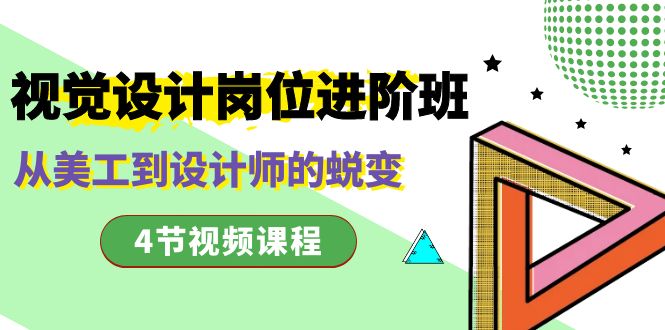

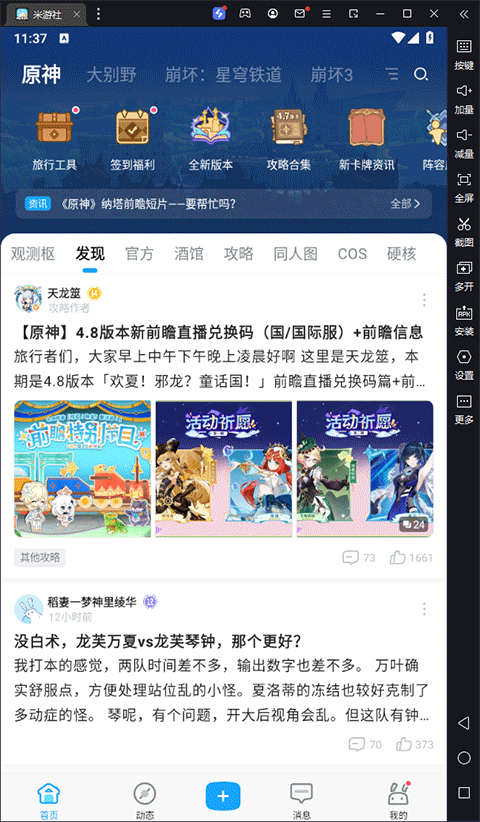






暂无评论内容